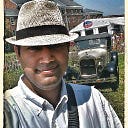Taking Your Class Online
Over the past several weeks, I have had the opportunity of coaching my teachers in taking their classes online. Folks from other institutions have also been discussing/consulting on some practices. While a lot of my coaching was for a unique demographic (exclusively underprivileged students), some of them could be extended to other student-demographic-compositions. Recently, I was asked to collect my thoughts around it for wider circulation and consumption. Hence, this post.
Disclaimer: While I have a deep background in technology and significant familiarity with ed-Tech solutions out there, I do not have decades of experience implementing an online-only course. This is simply because no institution has ever considered it up until COVID-19. The demographics I have chosen to work with have typically been underprivileged+under-resourced communities & hence, this hasn’t been the top priority, as well. That said, I have been experimenting with these over years even when the teams have felt no need to try these out. This is simply so because I belong to a camp that believes ed-Tech must be suitably utilised as it will have a growing share in education delivery. I am glad I decided to bet on ed-Tech.
I think there are, broadly, two facets to taking classes online — infrastructure & pedagogy. Infrastructure includes devices, media, software, hardware, engagement methodology, TLMs, synchronous/asynchronous technologies etc. Pedagogy focuses on reconsidering means of engagement, learning, interaction, assessment, TLMs & authenticity as well as being cognisant of the social and emotional dynamics of disconnected, online-only learning. Not all online-only classes are disconnected.
I will not focus on listing out all the options, technologies & scenarios as that would be exhausting to reader and writer. I would like to focus on the key and common elements that need consideration.
Old wine, new bottle?
Allow me to quickly dispel any notions of triviality or oversimplification — If you intend taking your classroom style teaching, as it is, online, then the number of students who actually learnt something in your classes are likely to be far less. These two modes of engagement differ fundamentally in the following ways:
- Commonality: Sharing of experiences, jokes, lunch-boxes, ambient temperature, routines, sport, local dynamics, etc. are less common in one as compared to the other. There is immense value in nurturing shared experiences, which is effortlessly possible in a classroom-setup. Peer-dynamics, warmth, shared experiences and much more are significantly varyingly available in each.
- Alternate (esp. invisible) options: Options, primarily of distraction, are significantly varyingly available in each. If you factor in the “invisibility” of these options, the effect is compounded. In a classroom, physical presence ensures that you can’t mute evidence or Alt-Tab to another screen and pretend to pay attention to the main class, etc.
- Alternate emotional states: A home environment and a classroom environment are lush with emotional dynamics which are often vastly different. Domestic issues and challenges are nearly entirely suspended in a classroom and not the elephant in the room for a student. Often, school is an escape from “all that” which, no longer is available.
- Alternate narratives: Given the levels of disconnect, levels of shared experiences, visibility & exposure to family roller-coaster in excess, there will be a range of narratives that would impact the learning. It is easier to ensure some sameness in a school and be sensitive to that. In a completely disconnected ecosystem, each narrative will be different and might need to be verified and dealt with with equity. This can be terribly overwhelming even to a teacher with high EQ. This disconnect throws open the doors of testing the boundaries of what can be passed off as “truth”. Teachers, inevitably, will lag behind in uncovering these loopholes (esp. since technology is involved). Teachers face this every day in class (esp. day-boarding schools) but the scale increases exponentially and technology makes verification difficult (e.g. “I had network issues”, is very difficult to verify or condone).
If you believe that there is no point investing in designing for online because this crisis will quickly pass (you haven’t been reading the news) & such crisis will never occur in the future (oh dear! Poor you!) then you are consciously signing up for being defunct in your role. I would urge you to revisit those assumptions.
Shifting Ownership:
I hold that shifting learning from in-class to online is also a shift in the ownership of learning — from teacher-driven to student-led. The sheer lack of supervision makes it difficult to implement the traditional ownership model online. The devices, the setting, the choice of what to do in breaks, etc. are all owned by the student. Even whether they want to play the video again or pause it while they take a call or search for a phrase online or deal with a home-delivery, is also owned by the student. In such a setting, it is best to design for student-ownership. For most teachers, it is an overhaul of sorts but it is worth it simply because, I believe, even in-class learning should be owned by students. For those who already facilitated student-led classes, this will only be a shift in mechanics and modes. I do point to a couple of facets below which focus on acknowledging this shift, but the more you realise this, the easier this entire exercise will be for you.
First Things First:
If you are moving online due to a crisis (like the COVID-19), please ensure the well-being of your students. Learning will always happen but they need you now in ways they probably don’t realise or know or are able/willing to articulate. Please be for them as the guru you are supposed to be. Ensure they receive the necessary support &, at times, counseling.
What follows are facets that one should seriously consider irrespective of the platform and pedagogical choices. I am consciously keeping away from providing tech recommendations in this article.
1. Access & Connectivity:
Especially in India, access and connectivity are not a given. My students belong to a demographic which has trouble getting online (cost, geographical location, etc.) & hence, I need to specifically design for that. Most others might not have to worry so much about that. Nevertheless, ask & find out — periodically. After the initial check, you might choose to do surveys and collect data but to sprinkle a few one-on-one conversations to better understand challenges. Some might not have a printer available. See if you can mobilise funds to ensure that no one loses out. Strive to simplify design and not make unlimited, fibre-grade bandwidth with tablet, printer, scanner, camera as mandatory components in the learning delivery. If you can ensure great learning with the least extra resources, then you are truly gifted & are a blessing to your students. I had recommended drop-offs of material to houses with low access. This ensured continuity & inclusion. Missed-call lessons are another option. Since your students know best about their limitations, include students in the learning delivery design. You could configure mixed-access groups & recognise support extended as greater value than, say, completion of a worksheet. One thing that is often overlooked, are the issues faced by teachers. As an institution, please do not neglect that or declare that “It is their problem to solve”; it can very well become yours, very quickly.
2. Learning the Platform:
So, you’re finally set to take your class online. You’ve probably followed the herd with the platform choice or have been instructed to adopt a particular one or have researched and assembled the most appropriate one. You are probably an expert at it or are utterly clueless and afraid to touch anything on the screen. Let us call it The Platform. Based on what I have seen, most teachers are very hesitant and under-confident in getting on to a new platform. Strangely, your students are not as worried about it. Capitalise on that and gamify it. As a school or just as yourself, identify tasks that you would like to perform (e.g. present a slide deck that you’ve put together, present a video, call student to a whiteboard activity, show everyone what is on your screen, etc.) even if you don’t know what they are technically called (screen-presenting, embedding a video, whiteboarding, screencast, etc.). Run the first few sessions where each student gets to win some points for figuring out how to do each task on your wishlist, putting together a good documentation/video on how to do it, identifying other features and hacks that would make learning easy on The Platform. Remember, these are kids who love to get on Tik Tok. Let them make their videos with songs and dance or just about anything, as long as they are simplifying The Platform for you. This way, they are less likely to whine about The Platform but rather, gain creds for hacking it out. You get to learn a whole range of simple shortcuts and features that make your life easy. They could even piece together a FAQs or How-To’s document. They can list common troubleshooting tips. Every new piece of technology or task you wish you could do, should be fodder for them to make digestible for you. You can also let them badge each other on cool tech chops.
3. Students taking centre-stage:
We might as well accept that getting students to stare at a screen with us talking away is not the most exciting things for them, unless you are getting into Avenger costumes or bodysuits. They love watching each other and making themselves “watchable” or “cool” (which is why something like FlipGrid sells). Capitalise on that & give them a platform. Provide your students with material that they can study and ask them to present a summary or an answer or an analyses or a better explanation in a cool way (jingles, dance videos, simulation, Sesame Street-like videos, etc.). Let them all vote on the ones they liked the most. The top 5 can be showcased. In all likelihood, the students would have gotten familiar with the material in more ways than one. Your mission is accomplished. This need not be only via videos. You can design an activity for students to watch a video (or read a chapter) and create notes in the most creative and well-organised way. Have a leaderboard if you must. This goes with the recommendation to gamify things.
4. Don’t overuse conferencing:
Conference calls have a purpose — real-time, immediate exchange with need to share multi-media TLMs. Every interaction doesn’t need a Zoom/Meet/Connect/Team call. That gets very overwhelming for everyone. I think the initial days saw an excess of that much against my recommendations. Most teachers learnt to tone it down a bit. I would recommend evaluating the need for immediacy & synchronicity of each task. Please curtail your insecurity that if they don’t see you and you don’t see them then work will not get done. Some tasks can be done over emails. Some over chat. Some over voice messages over chat. Some as downloadable material. A teacher’s value proposition should be in ensuring that the child is able to tune their mental models to retain consistently useful ones.
Similarly, don’t keep sending them videos to watch (and the worst crime — you haven’t watched them entirely yourself). Be mindful of their access. Better still, pick a video or piece together multiples videos qualified with pauses where you can interlude or add assessment so that the videos feel more authentic and customised. In summary, sometimes a video is better than you lecturing the same. Most often, a qualified & customised video is better than an off-the-shelf video. A handy resource reference for apps that let you do this is available here. I have personally used EdPuzzle & can vouch for its efficacy.
5. Saying the unsaid:
Schools has some very clear and explicit rules which is available to everyone to refer to. Going online requires the same conscious effort rather than assuming that the school rules will continue to apply — most likely not — or that everyone will simply know what you think is obvious. You need to clearly call out rules of engagement, respect, discipline, commitment, support, etc. Here, too, include the students in defining the same. You needn’t call a long meeting for this; perhaps a mix of surveys/polls, one-on-one calls, meetings, etc. should help define these rules. Added to these would be rules around respecting privacy, safety, plagiarism, etc. Please do not forget to share the draft versions of the rules with the parents as often they will be involved as well. Please be clear around your times of availability — you needn’t give them a feeling of being available 24x7 as that was never the case earlier. The initial days might need to be flexible, though. Set ETAs for responding to queries. If you have a school-level deployment of email & doc management system, then ensure that it is properly setup and utilised.
In a disconnected setup, communication is key. Over-communication, at least until trust issues are minimised, is preferable to “Why don’t they simply trust us?”. Trust is not the issue; confusion is. Communication with parents, students, teachers, heads of department & principal as well as a few special-circle interactions (to be determined on a case by case basis) are all key. If you or your school is doing it for the first time, be open about it and share your journey and assumptions along the way. A lot of the solutions will need to be piloted, so, make that explicit. Have a good notification & reminder system/process in place to avoid “We didn’t know” or “We didn’t check” or “We were informed very late” kind of excuses.
Another key high-impact communication protocol to setup is quick signals more issues — audio not working, audio garbled, screen not visible/pixelated, you are on mute, etc. should have simple emoticon or similar signals which can help you correct course rapidly. Keep a cheat-sheet handy for everyone in your class.
6. Identify your key issues:
If you are already in and have been running things for a couple of weeks, please meet up as a team to check bearings & expectations. Not every school will face the same set of issues. Not every solution that worked elsewhere is candidate for your school. This is truly where creativity and leadership are called for. If you have these ingredients in your team, you are set, else, this crisis is probably only surfacing issues you should have long dealt with in the sunnier days before COVID-19. Don’t blame the crisis or the parents or technology for such fundamental cracks.
There will be many issues. Prioritise. While priorities will vary from one institution to another, the top priority remains the same — Student well-being and learning (which is not the same as curriculum completion). Work through your list systematically. There is very little value in cursing fate or blaming the B.Ed. that didn’t prepare you for this, etc. Meet with your core team periodically & by empathetic of the fact that everyone is dealing with this with least training or guidance. Support each other.
7. Give and Take:
COVID has, perhaps, united the teaching fraternity across the globe in a way I have never heard of before and, maybe, unknown in history. I keep urging my teachers to not care about being original at such a short notice. Go ahead, use resources freely available online (and so many sites opened up their paid services and resources for free in March, April and May). Credit the creator and send them a thank you note. Use your free time to create an improvement on what you have borrowed. Give it back to the community. Share experiences using tools and apps. Share nifty solutions you have designed. We all are managing because someone was generous. Engage your students in giving back as well. This might well be the motivation they need to immerse in their study. There will always be opportunity to monetise your creativity. For now, give (if possible, more than) and take.
But what about…
Techniques, lesson plans, schedules, creative ideas, most economical configurations… I could tell you to make your class more fun or engaging, but you already know that. I could point you to resources online or design some for you for each subject and class you teach but you probably know how to look online as well. I could point you to How-To resources about whichever platform you are on but I am sure you can find it on the product page as well. I could draw up a comparative analysis of various tools and apps but I am sure someone has already done that. I could go into do’s and don’t for online sessions and assessments etc. but that would only make this post mixed in intent. I could, in short, provide you with many specific answers to very pointed questions but that is not the intention of this post.
Conclusion:
This transition is not going to be easy. Fortunately, the entire world is working on it together. Never before have there been so many tools and apps available to make your life easy. Never before had you to face so many new technologies. But in all this, do not forget that your core skill is in making learning joyous and accessible to young minds. Focus on that & you are going to find a way through this and emerge a much better teacher. In order to make the best of it, I feel, the above facets are worth keeping in mind. The student is also under duress. Hopefully, together, honestly & with genuine intent, this arrangement will work.